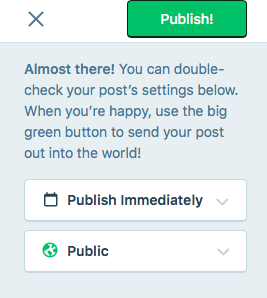How to publish a post on Wordpress
We want to document all of the productive content that NSMC interns create. So after you publish something, please come her and write a post about it.Step one: After you publish your first content, you will get an e-mail inviting you to be an Editor here at nephsmcollective.wordpress.com.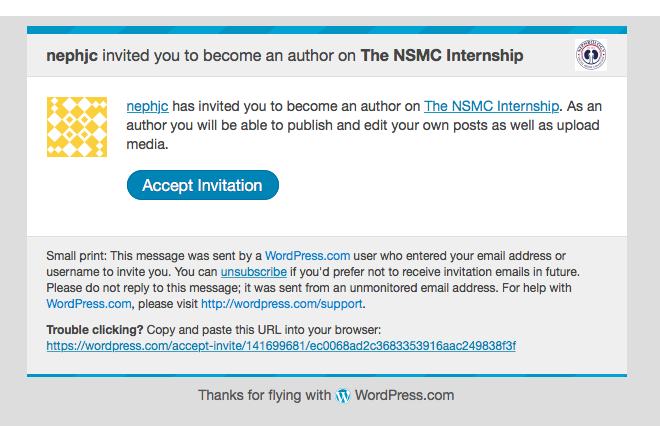 Follow the link. If you don't have a WordPress account you will need to register as a wordpress user.When complete you will get this notice
Follow the link. If you don't have a WordPress account you will need to register as a wordpress user.When complete you will get this notice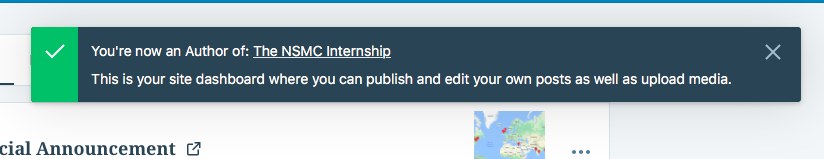
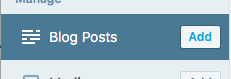 The click "Add" next to blog Posts to create a post on the site. We want you to in a sentence or two describe what you did and then link to the content.Create a clever or boring title.
The click "Add" next to blog Posts to create a post on the site. We want you to in a sentence or two describe what you did and then link to the content.Create a clever or boring title.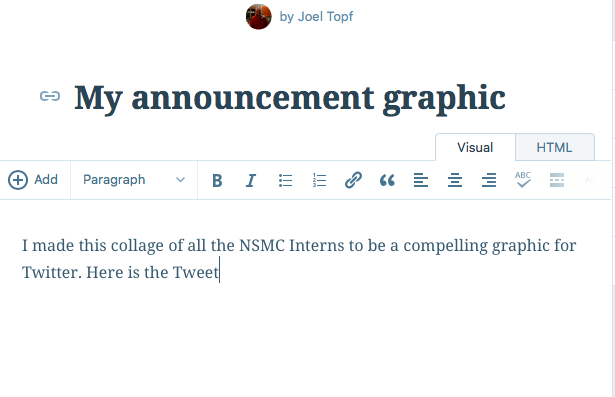 Use the chain icon to add a link.If you want to post a tweet, just put in the URL of any tweet for that to show up in your post.
Use the chain icon to add a link.If you want to post a tweet, just put in the URL of any tweet for that to show up in your post.
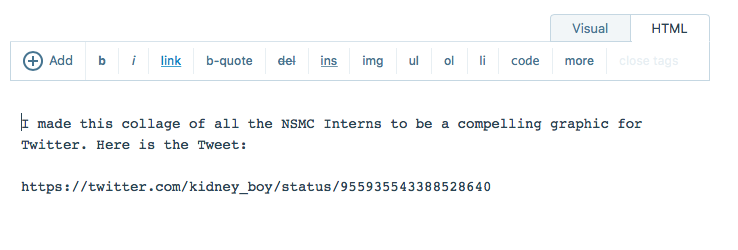 Afetr writing your post add tags. This is very important. Create a tag for your last name. Then describe what it as and where it was published, like Blog Post and
Afetr writing your post add tags. This is very important. Create a tag for your last name. Then describe what it as and where it was published, like Blog Post and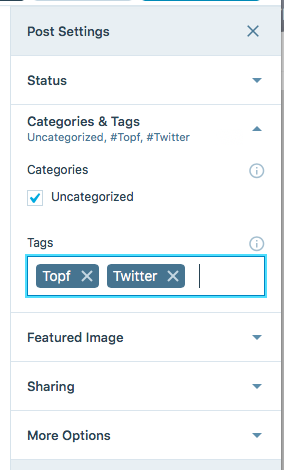 Then hit the publish button.
Then hit the publish button.